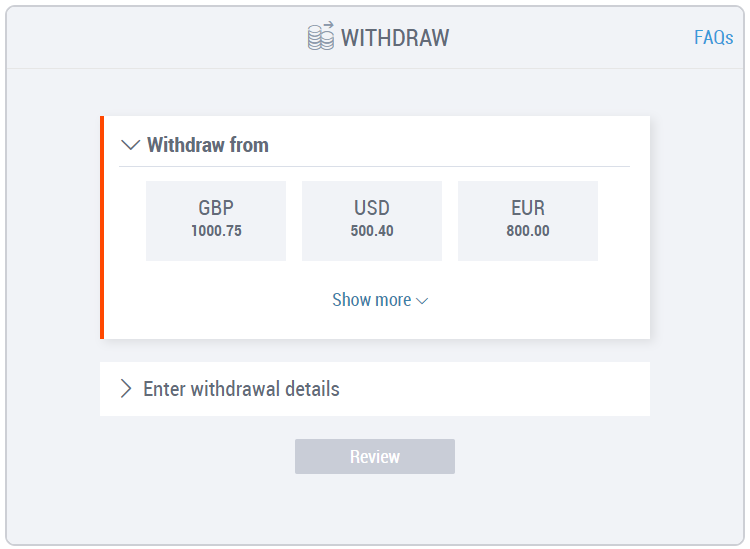How to withdraw funds from Payoneer to your bank account
More topics Payoneer offers several easy, quick, and low-cost ways to receive funds from global clients, and once you’ve done so, there are many ways you can use your earnings. Once of the most useful ways, though, is to withdraw your earnings, at any time, to your local bank account. After all, Payoneer connects with…

Payoneer offers several easy, quick, and low-cost ways to receive funds from global clients, and once you’ve done so, there are many ways you can use your earnings. Once of the most useful ways, though, is to withdraw your earnings, at any time, to your local bank account. After all, Payoneer connects with local banks in over 150 countries and territories!
So, if you already have funds in your account and want to know how to withdraw them to your local bank without any headaches, high fees and poor conversion rates, follow the simple instructions below:
How to withdraw money to your bank account
1. Sign in to Payoneer.
2. From the menu, go to Withdraw >> To Bank Account.
If you have not yet added a bank account to withdraw your funds to, you will see a page with guidelines on how to add a bank to your Payoneer account.
3. Select the currency balance or card you want to withdraw funds from.
4. Enter the withdrawal details, as displayed in the example below:
A. Select the bank account you want to withdraw funds to.
If you need to add a new bank account, click here or follow the instructions on the Bank Accounts tutorial.
B. Enter the amount you want to withdraw. Note your available balance, displayed at the top of the page.
C. If you like, enter a description of the withdrawal for your records. This is not a mandatory field.5. Click . The withdrawal summary will then be displayed.
6. Review the details of your withdrawal and make sure everything is correct. If you need to change anything, click Edit and make the necessary changes.
7. After you’ve check that everything is correct, mark the checkbox ‘I approve this transaction’ and click .
8. That’s it! You will receive an email confirmation after completing the withdrawal and your funds will be available in your account within 3-5 business days.
To check if the service is supported for your country, please click here. Please note that this service is subject to availability.
For more information, please read the FAQ in our Support Center.
Related resources
Latest articles
-
Employment laws in Sweden
Explore the employment laws in Sweden, a comprehensive guide to employees’ rights, employer obligations, and fair labor practices.
-
Employment laws in Poland
Explore the ins and outs of employment laws in Poland, an info-rich guide to employees’ rights, employer obligations, and fair labor practices that shape the future.
-
Employment laws in Indonesia
Find out more about Indonesia labor laws that dictate how employees should be contracted, managed, and paid, both on a national and state/territory level.
-
Employment laws in France
Learn about France’s labor laws dictating minimum wage, benefits, and more. Plus, discover the consequences of non-compliance with employment laws in France.
-
Employment laws in Spain
Find out more about Spain’s labor laws, from contracts and benefits to termination rules.
-
Employment laws in Australia
Find out more about the employment laws in Australia that dictate how employees should be contracted, managed, and paid, both on a national and state/territory level.
Disclaimer
The information in this article/on this page is intended for marketing and informational purposes only and does not constitute legal, financial, tax, or professional advice in any context. Payoneer and Payoneer Workforce Management are not liable for the accuracy, completeness or reliability of the information provided herein. Any opinions expressed are those of the individual author and may not reflect the views of Payoneer or Payoneer Workforce Management. All representations and warranties regarding the information presented are disclaimed. The information in this article/on this page reflects the details available at the time of publication. For the most up-to-date information, please consult a Payoneer and/or Payoneer Workforce Management representative or account executive.
Availability of cards and other products is subject to customer’s eligibility. Not all products are available in all jurisdictions in the same manner. Nothing herein should be understood as solicitation outside the jurisdiction where Payoneer Inc. or its affiliates is licensed to engage in payment services, unless permitted by applicable laws. Depending on or your eligibility, you may be offered the Corporate Purchasing Mastercard, issued by First Century Bank, N.A., under a license by Mastercard® and provided to you by Payoneer Inc., or the Payoneer Business Premium Debit Mastercard®, issued and provided from Ireland by Payoneer Europe Limited under a license by Mastercard®.
Skuad Pte Limited (a Payoneer group company) and its affiliates & subsidiaries provide EoR, AoR, and contractor management services.