Payment reconciliation made simple with QuickBooks & Xero
Streamline your business’ accounting process by syncing your Payoneer account with your accounting software.
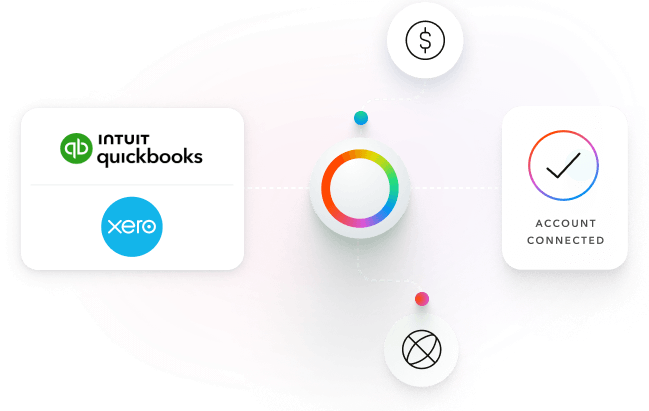
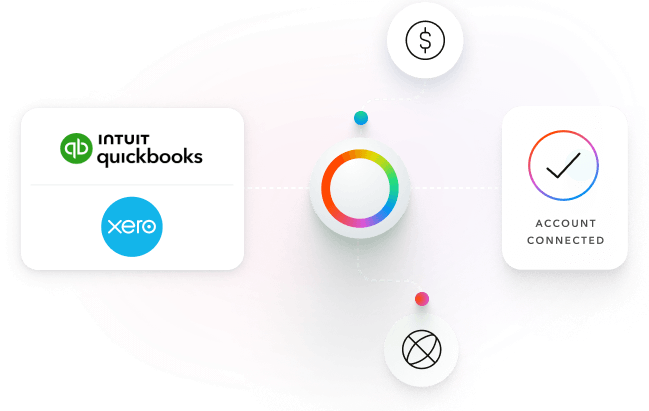
Ready to get connected?
Sign into your Payoneer account.
Go to Business network > Connect apps.
Choose either QuickBooks or Xero and follow the on-screen instructions to connect.
Accounting software affiliation program
Earn high commissions by promoting Payoneer’s fast, secure and low-cost solution to your clients who do business internationally and need to make and receive cross-border payments. Get paid for every new client who you refer to Payoneer while simplifying the way you handle your accounting.
Frequently asked questions
If you don’t see your question, check out the full accounting software integration FAQ.
You can connect any Payoneer balance in your account, as long as you have (or can create) a bank account with the matching currency in Xero or QuickBooks. During the connection process, you’ll be able to create a Xero or QuickBooks bank account that matches the currency of the Payoneer balance you want to connect.
When you connect your Xero or QuickBooks Online account to Payoneer, you give Payoneer permission to send transaction information to your Xero or QuickBooks account. For each Payoneer balance you connect to a Xero or QuickBooks bank account, a bank feed is created. The first sync will pull in all transactions from the starting date you choose until the connection date, and from that point syncing will take place every day.
Connecting your Payoneer account with QuickBooks Online and Xero is available worldwide.
Only transactions which have the status of “Completed” will be synced. Pending or canceled transactions will not be synced.
Open a Payoneer account if you haven’t got one already and go to the Connected Apps page to get started.
If you don’t see your question, check out the full QuickBooks FAQs and Xero FAQs.
Nothing herein should be construed as if Payoneer Inc. or its affiliates are soliciting or inviting any person outside the jurisdiction where it operates/is licensed to engage in payment services provided by Payoneer Inc. or its affiliates, unless permitted by applicable laws. Any products/services availability are subject to customer’s eligibility. Not all products/services are available in all jurisdictions in the same manner. If you are located in the EEA, all Payoneer Services will be provided to you by Payoneer Europe Limited, trading as Payoneer and regulated by the Central Bank of Ireland.