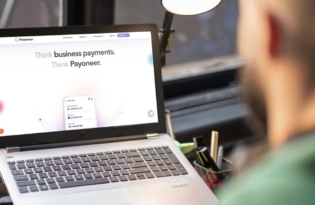Using your Payoneer account just got even more secure!
Sending international payments demands the highest levels of trust. That’s why here at Payoneer we place security as our top priority and do everything possible to keep your money safe and secure.

With this in mind, we are pleased to update you about our latest security feature – two-step verification using our mobile app, a more convenient, faster, and even more secure way to use your Payoneer account.
Here’s all you need to know about how two-step verification using the mobile app works and what you need to do to use it.
What is two-step verification?
Your Payoneer account holds your bank account details and your personal details, but most importantly of all, your money, so protecting it is paramount. Now, although it is advisable to use a unique, strong password for every online account, many still do not do so. And even if a strong, unique password is created, hackers are still sometimes able to gain access to it.
Two-step verification methods, such as sending a one-time passcode to your phone via text message (SMS), are essentially an extra level of security to protect your account and funds, on top of using your password to sign in. But sometimes hackers can intercept one-time passcodes sent to your phone via SMS.
And that’s where two-step verification using our mobile app comes in. With two-step verification using the mobile app, you’ll need your actual mobile device in hand to be able to approve secured actions, like signing in, withdrawing funds, or making payments.
The 3 benefits of the two-step verification process using the mobile app
- Greater security
Two-step verification using our mobile app is even more secure than receiving codes via SMS, as approval (or rejection) of payments and other secured actions can only be done from the mobile app itself. This protects you from potential hackers who may try to intercept one-time passcodes sent via SMS.
- Anytime, anywhere
Two-step verification using our mobile app can be used anywhere in the world that you have an internet connection, even when you can’t use the cellular network to make calls or receive text messages. This is very useful if you’re traveling, for example, because most phone plans don’t let you receive SMS messages if you’re in a different country, or they charge you for every SMS you receive.
- Easy to use
Whereas typing passcodes received by SMS can be cumbersome and error-prone, the two-step verification process using the mobile app itself is much more convenient for you, as all you need are a couple taps.
Here’s how it works:
- Once a secured action is made in your account, you’ll receive a push notification about it to your mobile device.
- Tap on the notification to open and sign in to the Payoneer mobile app.
- Tap to approve/deny the action.
Two-step verification: Keeping your Payoneer account secure
Two-step verification using the mobile app is easy to activate and convenient to use. Plus, it will give you even more protection from potential hackers and cyber-thieves, so you can rest easy without worrying about fraudulent transfers and approve your own actions without any fuss or hassle.
So, what are you waiting for?
To activate this new feature:
- Sign in to the mobile app and tap the profile icon
- Navigate to Settings > Security settings and tap ‘Two-step verification’
- If it’s already on, you’ll have an option to ‘Use mobile app to approve actions’
- If you’re setting it up for the first time, just follow the on-screen instructions
For any additional help, please check out our FAQs.
Don’t have our mobile app yet? Download it today and activate the two-step verification using the mobile app.
Download the app on the App Store and Google Play
Related resources
Latest articles
-
Employment laws in Sweden
Explore the employment laws in Sweden, a comprehensive guide to employees’ rights, employer obligations, and fair labor practices.
-
Employment laws in Poland
Explore the ins and outs of employment laws in Poland, an info-rich guide to employees’ rights, employer obligations, and fair labor practices that shape the future.
-
Employment laws in Indonesia
Find out more about Indonesia labor laws that dictate how employees should be contracted, managed, and paid, both on a national and state/territory level.
-
Employment laws in France
Learn about France’s labor laws dictating minimum wage, benefits, and more. Plus, discover the consequences of non-compliance with employment laws in France.
-
Employment laws in Spain
Find out more about Spain’s labor laws, from contracts and benefits to termination rules.
-
Employment laws in Australia
Find out more about the employment laws in Australia that dictate how employees should be contracted, managed, and paid, both on a national and state/territory level.
Disclaimer
The information in this article/on this page is intended for marketing and informational purposes only and does not constitute legal, financial, tax, or professional advice in any context. Payoneer and Payoneer Workforce Management are not liable for the accuracy, completeness or reliability of the information provided herein. Any opinions expressed are those of the individual author and may not reflect the views of Payoneer or Payoneer Workforce Management. All representations and warranties regarding the information presented are disclaimed. The information in this article/on this page reflects the details available at the time of publication. For the most up-to-date information, please consult a Payoneer and/or Payoneer Workforce Management representative or account executive.
Availability of cards and other products is subject to customer’s eligibility. Not all products are available in all jurisdictions in the same manner. Nothing herein should be understood as solicitation outside the jurisdiction where Payoneer Inc. or its affiliates is licensed to engage in payment services, unless permitted by applicable laws. Depending on or your eligibility, you may be offered the Corporate Purchasing Mastercard, issued by First Century Bank, N.A., under a license by Mastercard® and provided to you by Payoneer Inc., or the Payoneer Business Premium Debit Mastercard®, issued and provided from Ireland by Payoneer Europe Limited under a license by Mastercard®.
Skuad Pte Limited (a Payoneer group company) and its affiliates & subsidiaries provide EoR, AoR, and contractor management services.