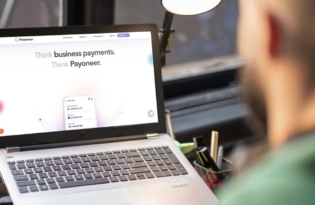Amazon Launches in the Netherlands! Here’s How to Get Paid from Amazon Seller Central NL
More topics Great news for Dutch eSellers! Amazon has officially launched in the Netherlands enabling thousands of local retailers to expand their businesses. Amazon has been serving customers in the Netherlands for quite a few years – since 2014, when they launched an eBook shop on Amazon.nl. Prime was launched in 2017, enabling customers to…

Great news for Dutch eSellers! Amazon has officially launched in the Netherlands enabling thousands of local retailers to expand their businesses.
Amazon has been serving customers in the Netherlands for quite a few years – since 2014, when they launched an eBook shop on Amazon.nl. Prime was launched in 2017, enabling customers to enjoy fast and free delivery for millions of products. With the new launch, Amazon.nl will now offer a greater selection of product categories including fashion, electronics, toys and more.
eCommerce in the Netherlands
Despite its modest population size, the Netherlands is home to an eCommerce market that has expanded rapidly in recent years where almost 84% of people shop online. Currently, online sales account for about 9.6% of the country’s total retail industry and it’s predicted that by 2023, Dutch consumers will spend on average $1,924 online.
As more and more locals hop on the eCommerce bandwagon, cross-border shipping is rapidly increasing, accounting for 15% of the country’s eCommerce sales. In 2016 alone, the Netherlands imported products worth over $310 billion from countries like China, Germany, Belgium, Russia and Luxembourg.
Get Paid with Payoneer’s Receiving Accounts
Payoneer offers receiving accounts which enables you to receive local bank transfers from companies and marketplaces in the EU, UK, US, Japan, Canada, Australia and Mexico directly to your Payoneer account.
Want to get started on Amazon.nl? See the steps below to learn how you can easily receive EUR payments directly from Amazon Seller Central Netherlands using your EUR receiving account.
Important: Sellers on Amazon.nl do not need a Netherlands-based account in order to receive payments.
[cta-button text=”View my EUR receiving account details” url=”https://myaccount.payoneer.com/?action=receiving-account” color=”#FF4800″ type=”other”]
Not a Payoneer user yet?
[cta-button text=”Sign up ” url=”https://payouts.payoneer.com/partners/or.aspx?pid=YOYIZC74IO2s4KZQp7tgsw%3d%3d&web_interaction=website_traffic&langid=1&locale=en” color=”#FF4800″ type=”other”]
How to add Your EUR Receiving Account Details to Amazon Seller Central Netherlands
To get started, log in to Amazon Seller Central Netherlands
1. Select Settings, then click on Account Info in the drop-down menu
2. Under Payment Information, click on Deposit Methods
3. Click Add new deposit method
You’ll see a menu asking which Amazon marketplace you want to connect for this new deposit method. Choose Amazon.nl.
4. You can receive a EUR receiving account number through Payoneer. Once you have a bank account number you can enter it in the Seller Central interface.
- Select Germany as your bank location so that you can withdraw funds in EUR.
- Complete the rest of the fields. If you’re not sure what your Institution Number, Transit Number, and Bank Account Number are, you can find them in your Payoneer account. Sign in to your Payoneer account, look under Receive,click on Global Payment Service, and then select EUR. You’ll see all the information you need there.
- Confirm your Bank Account Number, then identify your bank account by entering the full account number once more. Click Set Deposit Methodt o save these details.
You can now receive disbursements from Amazon Netherlands – it’s as simple as that!
See the ‘Big Picture’ with Payoneer’s Store Manager for Amazon
In today’s competitive landscape, effectively managing multiple stores on Amazon is critical for sellers looking to scale their business. With Payoneer’s Store Manager it’s now easier than ever to manage all your marketplaces in one centralized location from within your Payoneer account.
To learn how to add your store to Store Manager, read our blog.
By connecting your store to Store Manager, you’ll be able to:
- See the ‘big picture’ – View all your payments and Amazon stores in one convenient place, and identify which stores are bringing in the most revenue.
- Get additional receiving accounts – Connect each of your stores to receive new accounts and continue to expand your business!
- Get instant bank account statements – Receive a bank account statement for your Amazon store with a click of a button.
- Grow your business with working capital* – Amazon sellers who have stores connected to Store Manager can accept an offer for Capital Advance, Payoneer’s working capital funding solution that helps businesses like yours to scale and grow.
Ready to grow your Amazon business?
[cta-button text=”Go to Amazon Seller Central Netherlands” url=”https://sellercentral.amazon.nl/ap/signin?openid.pape.max_auth_age=0&openid.return_to=https%3A%2F%2Fsellercentral.amazon.nl%2Fhome&openid.identity=http%3A%2F%2Fspecs.openid.net%2Fauth%2F2.0%2Fidentifier_select&openid.assoc_handle=sc_nl_amazon_v2&openid.mode=checkid_setup&language=en_GB&openid.claimed_id=http%3A%2F%2Fspecs.openid.net%2Fauth%2F2.0%2Fidentifier_select&pageId=sc_nl_amazon_v2&openid.ns=http%3A%2F%2Fspecs.openid.net%2Fauth%2F2.0&ssoResponse=eyJ6aXAiOiJERUYiLCJlbmMiOiJBMjU2R0NNIiwiYWxnIjoiQTI1NktXIn0.AGq8pfBd2vYAh0hosIv3FcidrEViBOwQMMB9azvPwWCXIfMfzkYimw.i8bLfmD3GQN1tpAU.2weKgZw6onnEBEXbWkCF-nJxYoWNpFZ0k4ZrnPP53bPP2m9GWLx7BvKpnckMkRYEzcjFy1fpY75sMExXeJiP_Khk4hAdtknpvYWxnWPZIAvAsGU_AGBegWO0PwupLEVLjUBg11CK4AwCdD2-fK2bzbUArsbKGOooRG117yRXptmvBpcrNhpIs3CUOuzAtoi-vUCGm6r5V4zS7tgAJCC15aMlcEEiVAK9In6H5DGjUMwnGbEkX2NvO2Nr-V5B5oLDGZEv.sLbD_KNP9p7slUTOxV96og” color=”#FF4800″ type=”other”]
Not a Payoneer user yet?
[cta-button text=”Sign up ” url=”https://payouts.payoneer.com/partners/or.aspx?pid=YOYIZC74IO2s4KZQp7tgsw%3d%3d&web_interaction=website_traffic&langid=1&locale=en” color=”#FF4800″ type=”other”]
*Eligibility for working capital solutions is based on many seller criteria, including your sales volume, tenure as a seller, ratings and more. As soon as you become eligible for the service, we’ll let you know right away.
Related resources
Latest articles
-
Employment laws in Sweden
Explore the employment laws in Sweden, a comprehensive guide to employees’ rights, employer obligations, and fair labor practices.
-
Employment laws in Poland
Explore the ins and outs of employment laws in Poland, an info-rich guide to employees’ rights, employer obligations, and fair labor practices that shape the future.
-
Employment laws in Indonesia
Find out more about Indonesia labor laws that dictate how employees should be contracted, managed, and paid, both on a national and state/territory level.
-
Employment laws in France
Learn about France’s labor laws dictating minimum wage, benefits, and more. Plus, discover the consequences of non-compliance with employment laws in France.
-
Employment laws in Spain
Find out more about Spain’s labor laws, from contracts and benefits to termination rules.
-
Employment laws in Australia
Find out more about the employment laws in Australia that dictate how employees should be contracted, managed, and paid, both on a national and state/territory level.
Disclaimer
The information in this article/on this page is intended for marketing and informational purposes only and does not constitute legal, financial, tax, or professional advice in any context. Payoneer and Payoneer Workforce Management are not liable for the accuracy, completeness or reliability of the information provided herein. Any opinions expressed are those of the individual author and may not reflect the views of Payoneer or Payoneer Workforce Management. All representations and warranties regarding the information presented are disclaimed. The information in this article/on this page reflects the details available at the time of publication. For the most up-to-date information, please consult a Payoneer and/or Payoneer Workforce Management representative or account executive.
Availability of cards and other products is subject to customer’s eligibility. Not all products are available in all jurisdictions in the same manner. Nothing herein should be understood as solicitation outside the jurisdiction where Payoneer Inc. or its affiliates is licensed to engage in payment services, unless permitted by applicable laws. Depending on or your eligibility, you may be offered the Corporate Purchasing Mastercard, issued by First Century Bank, N.A., under a license by Mastercard® and provided to you by Payoneer Inc., or the Payoneer Business Premium Debit Mastercard®, issued and provided from Ireland by Payoneer Europe Limited under a license by Mastercard®.
Skuad Pte Limited (a Payoneer group company) and its affiliates & subsidiaries provide EoR, AoR, and contractor management services.