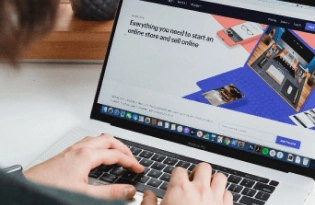Magento Integration for Payoneer Checkout for Online Stores

Four simple steps to sign up:


Why should you integrate Magento with Payoneer Checkout?
There are many benefits to connecting your Magento store with Payoneer Checkout, here are just some of the reasons why we’re the preferred choice for global SMBs.
- Fast setup
- Fast daily settlements
- Enhanced fraud prevention
- Local customer support
in your language
- Higher acceptance rates
- Increased cart conversions
- Chargeback assistance
- Transparent pricing
What Is Payoneer Checkout?
Payoneer Checkout is an end-to-end payments processing solution built for small to medium business owners with ecommerce stores.
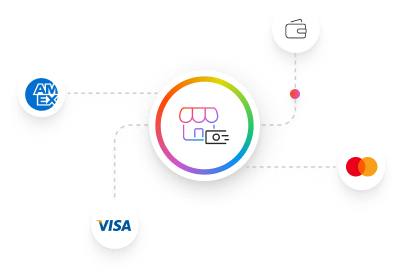
For merchants
Accept card payments (Visa, Mastercard, Amex) as well as local payment options in 120+ currencies from shoppers globally. By becoming a Payoneer customer, you also gain access to additional benefits such as localized support, favorable FX conversion fees, the ability to pay suppliers or quickly withdraw into your own local currency.
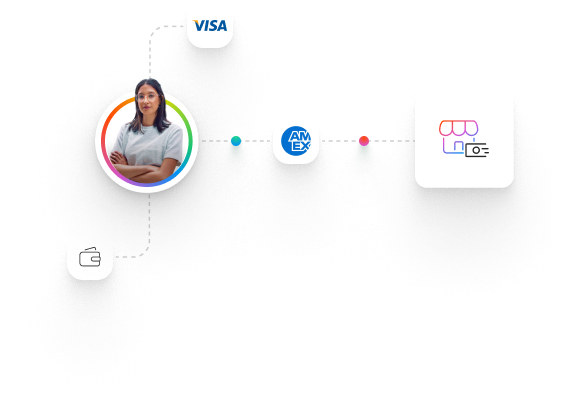
For merchant’s customers
Shoppers enjoy a well-designed payment flow that allows them to purchase the products or services in with their preferred payment method in their local currency. Checkout is also designed to fit and dynamically adapt to the shopper’s device (desktop, tablet or mobile)
What is Magento?
Magento, established in 2008 and later acquired by Adobe in 2018, is a dedicated commerce platform known for its extensible open-source capabilities that enable online selling. This platform empowers merchants to create their webstores from scratch and offers access to a wide array of options through Magento’s Extensions marketplace, including CRM, multi-store management, and product tiering services.
With over 250,000 merchants worldwide utilizing Magento, eCommerce websites can be built using Magento Open Source for free, or for enhanced functionality, one can opt for Magento Commerce (Adobe Commerce).
Who is Magento for?
Magento (Adobe Commerce) is designed for B2B and B2C merchants across a range of verticals, supporting both SMB and Enterprise.
The free open-source offering is tailored for businesses looking to build their eCommerce store from scratch.

Magento Resources
Frequently asked questions
For any issues relating to the installation or configuration of the Checkout plugin, contact Magento for support.
If you have any issues with transactions, contact your account manager or reach out to our Customer Support team.
The key difference is that Magento is a dedicated eCommerce platform whereas WordPress is a Content Management System (CMS) where you need to integrate an eCommerce plugin, such as Magento, to enable online selling.
Where they share similarities, is in the high configurability of features and add-ons and the ability to use free and paid versions.
There are several ways to check which Magento version you have. The easiest way is to look in the Admin Panel, where it will be shown in the bottom right corner of the footer.
Simply put, Magento is a highly customizable eCommerce Platform with the ability to integrate pre-built features and functionalities. From a technical standpoint, Magento is a platform with built-in PHP, which enables programmers to use code to build their website but with the option to use existing features.
Extensions are specific packages of code which, once implemented, perform a particular function to achieve a specific task. This function might be to add a product feed, provide the merchant new analytics capabilities, or a way to customize stock status. Currently there are over 3,000 extensions on the Magento Marketplace, categorized by use case. These are:
- Accounting & Finance
- Content & Customizations
- Customer Support
- Marketing
- Payments & Security
- Reporting & Analytics
- Sales
- Shipping & Fulfillment
- Site Optimization
- Themes5
Yes, it is. Businesses can either manually email their suppliers for specific dropship orders or they can use Extensions to automatically request the sending of goods to customers once orders have been placed.
Out of the box, Magento can handle 100,000 – 200,000 products without impairments to performance and many millions with the right hosting and scaling solutions in place.
Many Magento customers handle thousands of transactions a day through their webstore. There are several solutions online to protect you from high spike of traffic and the top recommendation is to use AWS to cloud host your website.